
Managing diabetes and weight can be a frustrating process. Do you ever feel like you’re spinning your wheels and not making any real progress? You’re not alone. Fortunately, tracking your diet, exercise, and blood sugar levels with the best app for diabetes and weight loss can help you break through your barriers to success. This article will help you pick the best app to achieve your goals, so you can effectively manage diabetes while attain sustainable weight loss for improved health and well-being. We will also teach you how to hit your macros.
One of the best apps for diabetes and weight loss is Cal AI's calorie tracker. This powerful tool helps you manage your diabetes and lose weight to feel physically and mentally better.

Diabetes apps help individuals manage their diabetes by tracking blood sugar levels, medications, diet, and exercise. These apps allow users to get organized, stay on top of their diabetes, and improve health outcomes. Specifically, diabetes apps help users understand how food, physical activity, and blood sugar levels interact so they can better manage their condition.
If you have diabetes, you can use your smartphone to your advantage by downloading (and using) a diabetes management app. The key is finding the right app that addresses your concerns and makes managing your diabetes more manageable. Whether you have type 1, type 2, or gestational diabetes, there’s an app for almost all your concerns:
A simple search for “diabetes apps” reveals hundreds of diabetes apps. But your priority is managing your life with diabetes, not weeding through the internet to find the best app. So we did the groundwork for you. When evaluating a diabetes app, it’s best to look for:
An app that addresses most of the diabetes management criteria you’re looking for. This could include:
An app that developers update regularly. This will help to “get the bugs out” so you won’t have the dreaded app crashes and slowdowns.
User-friendly features. Entering lots and lots of information is time-consuming, and you’re not likely to do it. Look for features like preloaded nutrition information, easy-to-click buttons, and helpful reminders.
Integration with other devices. Some apps integrate with your insulin pump, smartwatch, or other high-tech tools you may use to manage your diabetes. These can be time-saving and enhance your health management.
A diabetes management app should typically reduce your workload, not create more. Considering these factors can help narrow your decision.
One of the most effective ways to start your diabetes management plan is to learn as much as possible about the condition and how it affects your body. Combining what you know with strategies for weight loss can put you on the fast track to better health. Tracking apps can help you accomplish this by allowing you to monitor both diabetes and weight loss goals in one place.
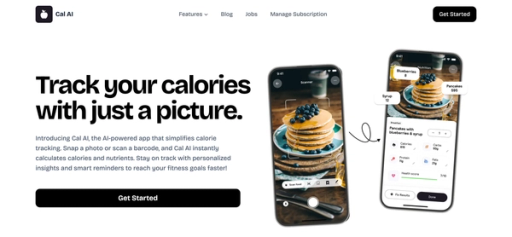
Cal AI transforms calorie tracking with cutting-edge AI technology. Just snap a photo of your meal, and we'll do the rest.
Our app combines your phone's depth sensor with advanced AI models to:
With 90% accuracy on visible foods and multiple tracking options like:
We've made nutrition tracking effortless. Whether you're scanning a full meal or a quick snack, Cal AI
Our AI learns from your feedback to improve accuracy. It includes personalized insights and smart reminders to keep you on track. Cal AI makes achieving your fitness goals simpler than ever.
Track your calories with your camera using Cal AI's calorie tracker today!

Fooducate helps you figure out which foods can keep your blood sugar in a healthy range because not all foods, or even carbs, are created equal. We love this app because it has more than 300,000 foods programmed in. Simply scan their barcodes, and you will see an A, B, C, or D “grading” for how healthy the food is.
You receive alternative suggestions for more nutritious options if the food doesn't grade. The app can make it easy for you to track and discover more information about the foods you put in your body, including:
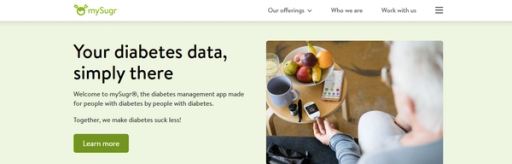
MySugr offers carb counting, glucose tracking, and bolus dose calculation estimates. It can report your blood glucose levels over weeks, months, and even years. As a bonus, it can estimate your hemoglobin A1C based on your tracking. A clean, intuitive, customizable dashboard interface and the ability to sync with your glucose monitor can set this app apart.
MySugr has features that can help you get the most out of the app, such as reminders to follow up with more data, like blood sugar levels after a workout. All the data and charts are usually easy to send to your doctor, so you can work together to adjust your treatment and better manage your diabetes based on accurate information.
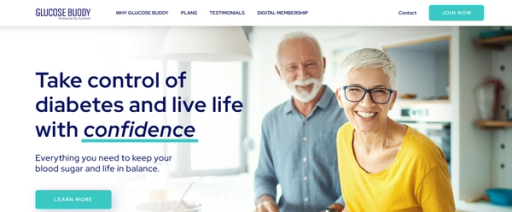
Glucose Buddy lets you input blood glucose, medication, and meals, and track trends over time. It also includes an extensive food database, allowing you to scan barcodes to grab nutrition information from food products. It syncs to the Dexcom continuous blood glucose monitoring system and the Apple Health app to track your steps and other physical activity.
All that data can be exported to printable reports that you can bring to your medical visits. It also includes a 12-week diabetes education plan that features five-minute lessons to help you better manage your diabetes.
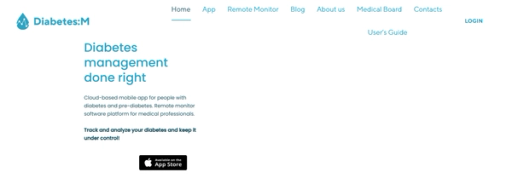
Diabetes:M is a diabetes log app with almost all the features that can work for you:
Test time reminders, a nutritional log and tracking system, integrations with fitness apps, and blood sugar trend mapping. We also like that it is phone- and tablet-friendly. The app also offers an insulin bolus calculator based on the nutritional information you add.
Use the app’s powerful tools to look at trend graphs and charts in adjustable timeframes so that glucose management is back in your hand, or with the Apple Watch app on your wrist. If you upgrade to the subscription service, the app will allow you to access multiple profiles.
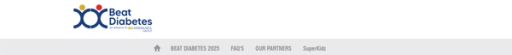
Beat Diabetes is a beginner-friendly app to help newly diagnosed patients improve their diabetes management. With plenty of information on diabetes 101, from the foods to avoid to simple ways to increase physical activity, you could be a master in no time. Learn the complications to watch for and stay updated with treatment options, from medical to Ayurvedic.
Download this pocket guidebook and see why it’s so popular. It’s only available on Android for now.
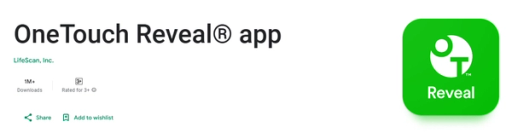
OneTouch Reveal complements the OneTouch Verio Flex and OneTouch Verio Reflect meters. The app automatically searches for and highlights trends using your blood glucose readings. Is your blood sugar frequently out of range after 9 p.m.? Not only will the app spot the trend, but push notifications will alert you so you can take action.
The app plots important trend events in a timeline, helping you spot patterns. A clean, color-coded interface reveals your high/low distribution, counts your daily readings, and lets you see when your sugar levels are stable or out of range.
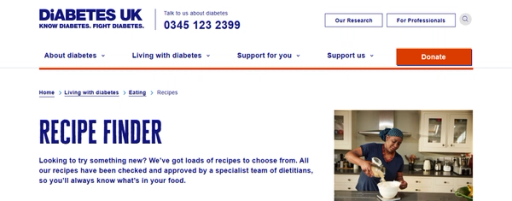
Diabetic Recipes allows you to search a vast library of diabetes-friendly recipes by ingredient or style. Once you select your recipes, it generates a shopping list to help ease your grocery trips. On the recipes side, Diabetic Recipes offers step-by-step instructions, how-to videos, downloadable recipes, and a built-in carb counter so that you know exactly how much glucose you’re taking in daily. It’s only available on Android for now.
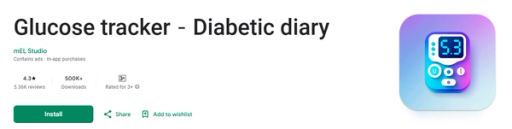
Glucose tracker - Diabetic diary helps you track the effect that diabetes has on your body and mind. This app uses various recording, tagging, and organization tools to help you paint a detailed picture of your journey.
You can create personalized tags, such as “after breakfast” or “before bedtime” to track data you are particularly concerned about. You can also export your records to share the data with your healthcare professional.
Diabetes allows you to track, view, and tag detailed data about your blood glucose. This could make it easy for you to review your information and share it with your healthcare professional when needed.
This app does one thing very well, and it might be the app of choice for those who simply want straightforward blood glucose tracking and no other frills. It’s only available for Android users at this time.
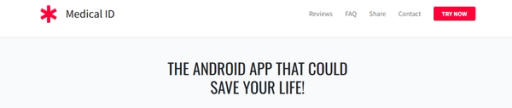
Medical ID allows you to create a medical profile that includes any vital information that first responders might need to know to treat you in an emergency (such as allergies, blood type, medications, medical contacts), and make that information accessible from the lock screen on your phone (you can do this in the app).
A medical profile is part of the Health app that comes standard on iPhones (that's why there's no rating on the App Store), and it’s simple to set up. If you have an Android device, you’ll have to download it from Google Play.
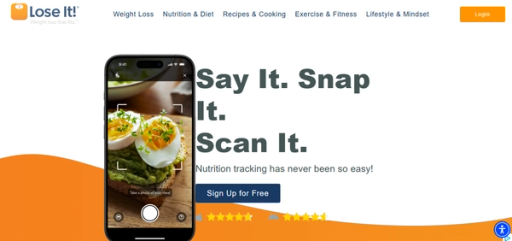
Lose It! is a calorie-counting and food-tracking app focused on helping you achieve your weight loss goals. Once you set your weight loss goals in the app, you can track your diet, food, and exercise to lose weight. With Lose It! You can easily track your foods' nutrition, macros, carbs, and calorie intake.
The app's premium version offers targeted goal setting, custom diet plans, and community support. The annual premium membership is $39.99, or you can buy a lifetime premium membership for $149.99.
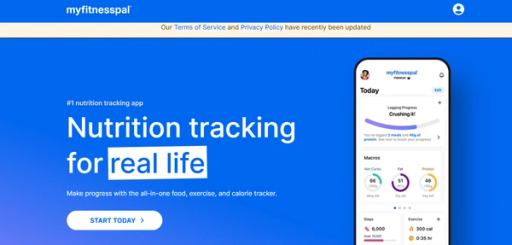
MyFitnessPal is one of the most popular health apps around. “[It] offers significant functionality for tracking, so you’re able to locate lots of products with accurate nutrition info,” Gradney says. With MyFitnessPal, you can log many restaurant foods or use a barcode scanner to quickly look up foods at a store or in your pantry.
It also doubles as an exercise tracker, giving you space to log your physical activity and syncing with many exercise-tracking devices. Upgrade to MyFitnessPal Premium, and you’ll unlock more features, such as a food analysis tool that reveals which foods rank highest in nutrients you want to monitor and guided fitness and nutrition plans to achieve your goals.
A similar option is CalorieKing, free on Google Play and the App Store (though it has lower ratings).
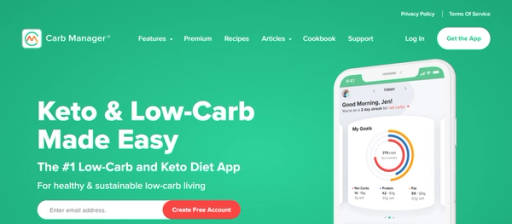
Carb Manager tracks carbs, protein, fat, and calories, with a database of foods and a bar code scanner. You can log your meals with photos and voice memos. It lets you set and track a weight loss goal and log exercise, though syncing with fitness trackers requires an upgrade to the subscription service.
Note that this app includes features for those following a low-carbohydrate diet, a ketogenic diet, or intermittent fasting. Jeniece Ilkowitz, RN, CDCES, a research nurse at New York University Langone Health in New York City, notes that these diets aren’t appropriate for everyone: Be cautious about taking dietary advice from an app, and check with your primary care doctor, endocrinologist, RDN, or CDCES before making changes to your diet.
The free version offers a food diary, macro tracker, calorie counter, weight log (charting both weight loss and body mass index), and exercise tracker. However, adding the subscription service lets you track blood glucose and insulin values.
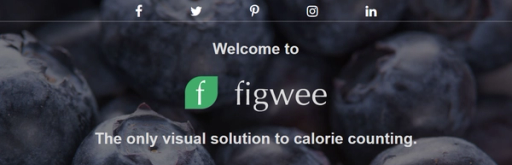
Figwee Visual Food Diary takes the guesswork out of tracking your meals, and gives you a more accurate sense of your intake by allowing you to view photos of incremental portion sizes. Search for the food you want to log, pick the image that matches what you ate, and move the slider on the photo up or down to adjust the portion until you see the right amount.
Then tap to add it to your food diary. You’ll also see your portion's nutrition info (calories, fat, carbs, cholesterol, etc.).
“This can help many patients when they’re out eating in a restaurant to understand how many carbohydrates they’re eating based on what’s been served,” says the Miami-based registered dietitian Amy Kimberlain, CDCES, a national spokesperson for the Academy of Nutrition and Dietetics.
Upgrade to the paid version for more features, like:
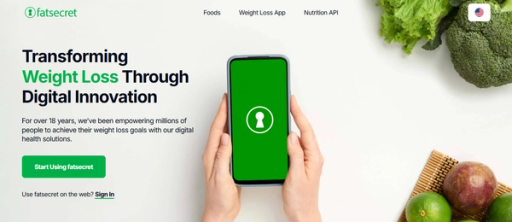
Calorie Counter by FatSecret enables you to track your food (use a barcode scanner, input foods manually, or snap a photo), exercise, and weight, and share that info with your healthcare provider with a link via email.
“[Then] I can make comments and suggestions based on what is entered,” Kimberlain says. The app also includes a journal feature to keep tabs on your progress and a recipe library with plenty of healthy meal ideas. Upgrade to the premium version for even more features, like advanced meal planning and dietitian-crafted meal plans to suit various diet preferences.
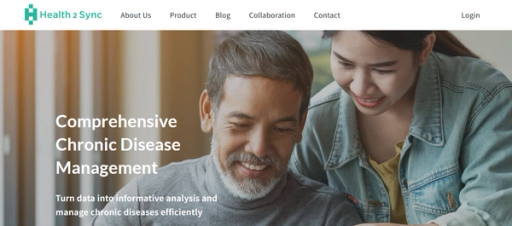
Health2Sync lets you manually enter your blood glucose values or buy a special cable to upload your glucometer readings to the app. For every glucose entry, add notes about:
This app also has features for tracking blood pressure, weight, and A1C. Upgrade to a premium membership for personalized monthly reports, educational content, and more.
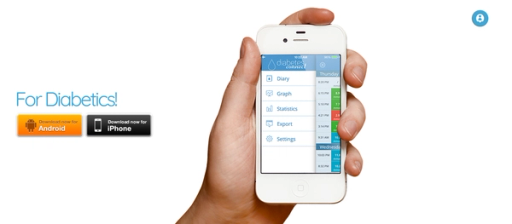
DiabetesConnect helps you record your blood sugar, meals, insulin, and medications. If there’s a feature in the app you don’t need, you can switch it off to keep the interface as clean as possible. The app syncs across multiple devices and creates clear graphs and reports so you can see the big picture of your data. If simplicity is your goal, this may be the right app.
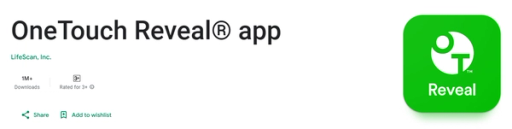
OneTouch Reveal** pairs with the OneTouch Verio Flex and the OneTouch Verio Reflect blood glucose meter. The app will notify you about recurring patterns (times when your blood glucose is too high or too low). Hence, you know to take action, and it pulls your data into 14-, 30-, and 90-day summaries that you can share with your doctor or diabetes educator.
OneTouch Reveal also integrates with the Apple Health app, allowing you to track your blood glucose, steps, weight, heart rate, and more in one place.
One Drop tracks your blood glucose, medications, food (you can search the library, scan barcodes, or build and save your favorite meals), weight, blood pressure, and activity. The app includes a Bluetooth-enabled glucose meter that sends readings directly to the app. Plus, you can order test strips right from the app when needed.
Kimberlain says One Drop also includes a helpful coaching component (for a fee). Pay for a membership to get health forecasting insights that predict your future blood sugar levels. Then, you'll be matched with a personal coach who can:
You’ll also receive an interactive transformation plan with helpful infographics, quizzes, articles, commitment pledges, and prompts to encourage healthy habits.

Noom aims to help users lose weight through education and behavior change to create healthy habits. (According to Noom, users lose 15.5 pounds over 16 weeks on average.) The app is free, but a monthly program starts at $44.99. Through daily lessons and quizzes, Noom teaches you how to create healthy, sustainable habits that ultimately lead to weight loss.
“I like that it offers some behavioral support to modify behaviors that may be negative truly,” Gradney says. Noom may be pricey, but it offers more support than your typical weight loss app. For one thing, you’re partnered online with a live person (your coach) trained to help you change unhelpful thinking patterns that lead to unhealthy behaviors.
You’re also added to a coaching group of other Noom users, so you can share wins and challenges and ask for advice. The app offers:
You can log your blood glucose and blood pressure (you take readings separately and manually input those readings into the app).
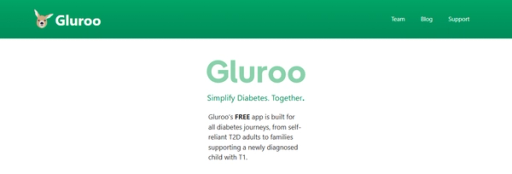
Gluroo allows users to share real-time data across multiple Android and iOS devices. In addition to its food logging, Gluroo offers remote communication, where "GluCrew" app users can connect, whether in the next room or across the globe. Other app features include:
The free app can display glucose levels on a smartwatch. Additionally, Gluroo can track diabetes supplies using the device's barcode scanner.
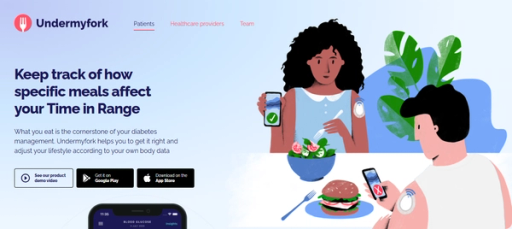
UndermyFork offers personal nutritional information for better ‘time in range’ by combining meal tracking with continuous glucose data. It’s a free tool for Android and iPhone users to monitor:
Undermyfork can access Dexcom’s retrospective API, which allows users to stream data directly from their Dexcom CGM cloud to the Undermyfork app. After downloading the app, users are asked which type of diabetes they have and how they track their blood glucose levels, with a list of CGMs and blood glucose meters for possible pairing options.
Next, it asks for the user’s target blood sugar unit range and requests that they auto-sync blood glucose data from their Android or iPhone Apple Health app. Users then log meals by snapping a quick reminder photo and assigning tags (breakfast, lunch, dinner, or snack), adding them to the diabetes logbook.
They can also add a description of the carbohydrate count and their blood glucose levels. Undermyfork, with a 4.6 Apple rating, allows users to monitor the correlation between their food and blood glucose data.

My Diabetes Diet & Meal Plan offers over 1,000 diabetic recipes. It’s a simple, user-friendly way to create and personalize your daily meal plans to fit your lifestyle. With the app, you can set reminders and monitor your progress to make adjustments. The app offers nutrition information as you need to bolus or dose for most food and beverages.
You can track your carbs, calories, and nutrient intake and compare them to the recommended daily requirements. You’ll also receive motivational tips on how to stay healthy and pair with fitness apps. You can create a personalized plan based on your:
The app offers a way to build grocery store lists to fit your nutritional goals and meal plans.

Glooko allows diabetes data to be downloaded and shared on a single platform with wireless uploading. Previously, your glucose meter and insulin pump didn’t communicate with other software platforms. Fortunately, continuous glucose monitoring has become widely practiced, with approximately 2.4 million CGM users in the United States.
The free mobile app, Glooko, is compatible with over 100 meters, Eversense CMG, and other devices. It also pairs with Android and iPhones. The free access incentivizes patients to upload their Glooko data reports to clinics and other providers.
Cal AI transforms calorie tracking with our cutting-edge AI technology. Snap a photo of your meal, and we'll do the rest. Our app combines your phone's depth sensor with advanced AI models to analyze food volume, identify ingredients, and instantly calculate calories, protein, carbs, and fat content.
With 90% accuracy on visible foods and multiple tracking options like barcode scanning, food label recognition, and manual description for complex items like smoothies, we've made nutrition tracking effortless. Gone are the days of tedious manual logging calorie tracking apps.
Whether scanning a full meal or a quick snack, Cal AI gives you accurate nutritional information in under 15 seconds. Plus, our AI learns from your feedback, continuously improving its accuracy. Stay on track with personalized insights and smart reminders. Cal AI makes achieving your fitness goals simpler than ever.
Track your calories with your camera with Cal AI's AI calorie tracker today!