
Tracking your calories and macros is an effective way to measure and improve your nutrition. But doing it manually can feel overwhelming. You may find yourself stuck in the tedious cycle of jotting down numbers in a notebook, searching the internet for calorie counts, wondering how are calories measured, and looking up macro breakdowns for your favorite recipes, or getting lost in long, complicated spreadsheets. Fortunately, with the help of the best free calorie and macro tracker, you can simplify the process of understanding and reaching your nutrition goals. In this article, we’ll explore the top free calorie and macro trackers so you can find the one that best fits your needs.
One of the best tools on your side is the calorie tracker from Cal AI. This easy-to-use free tool breaks down the calories and macros in your meals and snacks, helps you visualize your nutrition, and even creates meal plans to help you reach your goals.
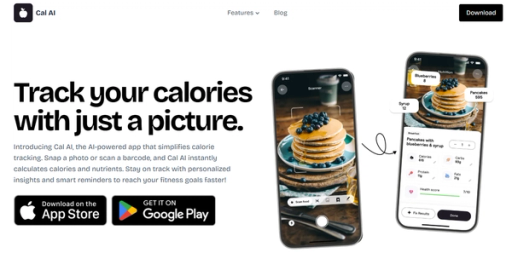
Cal AI transforms calorie tracking with our cutting-edge AI technology–just snap a photo of your meal, and we'll do the rest. Our app combines your phone's depth sensor with advanced AI models to analyze:
When you take a picture with Cal AI, many things happen. The depth sensor on your phone will determine the volume of your food. Using that information, our AI model, which was trained on thousands of food images, will separate your meal into all the different parts and their proportions. Our multimodal AI model will take everything in and finalize the results, determining the following in your meal:
Cal AI's image-scanning feature is generally 90% accurate. That said, if you scan food with hidden ingredients, like a smoothie or soup, it will be harder to do so. For such foods, you are better off using our describe feature, which lets you type exactly what you ate with any relevant information.
You could also use our barcode scan or food label scan features. If a result comes back inaccurate, you can always click the ‘fix results’ button to describe what was wrong so that our AI can fix it. This also helps us improve.
With 90% accuracy on visible foods and multiple tracking options like barcode scanning, food label recognition, and manual description for complex items like smoothies, we've made nutrition tracking effortless. Gone are the days of tedious manual logging calorie-tracking apps.
Whether scanning a full meal or a quick snack, Cal AI gives you accurate nutritional information in under 15 seconds. Plus, our AI learns from your feedback, continuously improving its accuracy. Stay on track with personalized insights and brilliant reminders. Cal AI simplifies achieving your fitness goals. Today, with Cal AI’s AI calorie tracker, track your calories with your camera.
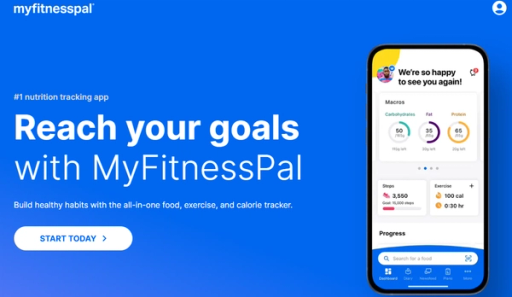
If you’re not new to calorie counting, you probably already know about MyFitnessPal. This all-in-one health solution has over 250 million downloads and remains a customer favorite as the best free macro tracking app. With its help, you can check calories in over 14 million foods, including restaurant dishes.
When searching for foods in the database, you can view their macronutrient (Carbs, Fats, Protein) values in grams and percentages. The Macros tab displays macros in a pie chart graphic in day view. By default, the app distributes fat, carb, and protein calories based on a percentage in five percent increments. You can customize your goals (they must add up to 100%).
The app also provides premium features. With the paid version, you can set carbs, fat, and protein by grams, not just percentages. It allows you to define unique macro goals for each day of the week to align with your workout schedule. You can quickly log macros and calories in each meal and follow your daily progress on the dashboard.
MyFitnessPal supports:
Free features include:
MyFitnessPal Premium adds some more features:
Pros
Cons

Cronometer is another macronutrient tracker favored by over 10 million users. It provides detailed information on 82 micronutrients, including all the essential vitamins and minerals for weight loss or bodybuilding.
Cronometer stands out from other alternatives by being the best free macro tracking app with a scanner for all users. With their barcode reader, you can quickly match products to the correct items in the database.
We love that all food items in Cronometer come from laboratory-analyzed sources like the USDA and NCCDB or are verified by a staff member. This means you won’t need to choose between multiple entries for the same product. All macro and micronutrient targets in the app are customizable.
Cronometer syncs with:
You can also connect:
Cronometer’s free features include:
The app also offers a paid plan, Cronometer Gold, which provides an ad-free experience with access to a:
You can ask for a free trial by signing up for an account and contacting support via email.
Pros
Cons
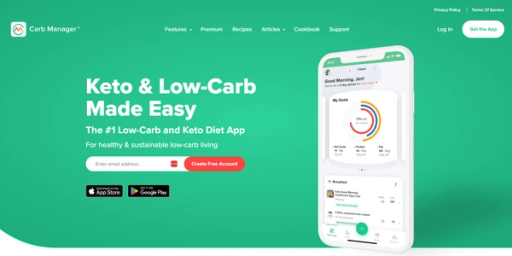
Carb Manager is the best app for tracking macros and net carbs, with a free barcode scanner, thousands of Keto recipes, and an intermittent fasting tracker. With 15 million downloads and an average 4.8 rating in the app store, it’s a popular choice for those following low-carb diets.
Enter your height, current weight, and goals, and the Carb Manager will calculate your daily calorie, carb, fat, and protein targets. The app has an intuitive and user-friendly food-logging system. One standout feature is the Visual “Snap,” which logs everything in an image for you (unlimited daily Snap available only with Premium).
Paid users also have access to Voice Logging, where you can say, “Hey, Carb Manager,” and tell it what you ate to track your macros effortlessly. In the premium version, you can track additional metrics, such as:
You can also set macro goals for any diet.
Carb Manager free features include:
The premium version unlocks additional features, such as:
Carb Manager connects with:
Pros
Cons
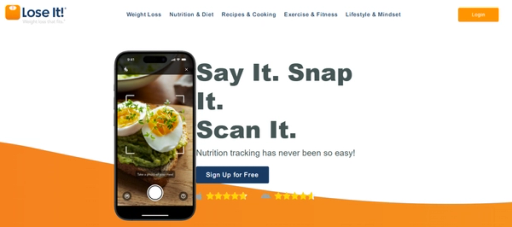
Lose It! is a calorie and nutrition counting tool with over 3.4 million monthly active users. It combines a 50+ million searchable foods database with 25 macronutrients and health goals. With its simple and intuitive design, many users consider it the best macro tracking app for beginners.
With Lose It!, you can track calories, macros, proteins, water, carbs, sugars, body measurements, and even sleep cycles. The app allows you to set basic goals, log food from the database, create your own, and stay within your calorie budget. The free version is quite limited, and users must upgrade to premium for advanced nutrient tracking.
Lose It! free features include:
Paid features include:
Lose It! also connects with:
Pros
Cons
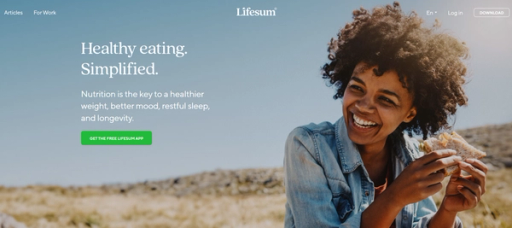
Lifesum is a free macro tracker (protein, carbs, and fats) and calorie counter app. When you create a basic account, the tool provides daily nutritional recommendations tailored to your goals and metrics. You can search for food in the database and categorize it as breakfast, lunch, dinner, or snack. Lifesum automatically calculates the nutrients you consume.
The app also includes a Life Score feature. Here, you can indicate your food preferences (e.g., vegetarian, vegan) and any allergies.
Lifesum’s free version offers a limited set of features that allow to:
Lifesum also offers a premium plan with three auto-renewing subscription options:
The premium plan includes:
Lifesum connects with:
Pros
Cons
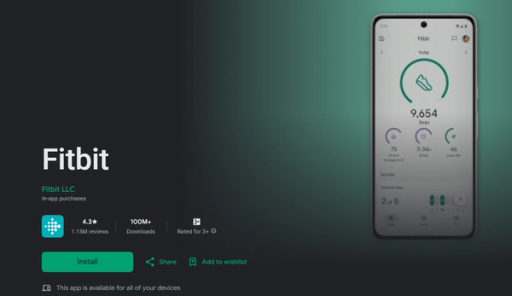
You shouldn’t overlook their mobile app if you use Fitbit trackers. The technology works well for brand users and those searching for the best free macro tracking app. Select the “Just use the app” option when registering if you don’t have a Fitbit device.
With Fitbit, you can log your meals, track exercises, and record your steps, among many other features. If you’ve been logging food, the app provides a breakdown of your macro intake over the past week, automatically dividing it into:
Fitbit offers the following free features:
Fitbit Premium also offers:
Pros
Cons
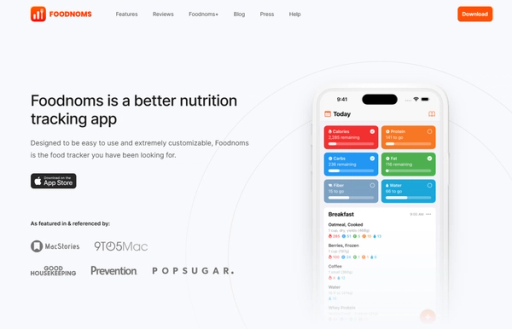
FoodNoms ranks as one of the best free calorie and macro trackers with encrypted iCloud sync. User data here syncs securely via your iCloud account and integrates with Apple Health. You can scan barcodes for free, with the database containing over 450K branded products, an 85% match rate in the United States. You can also scan nutrition labels if a food item doesn’t exist in the database.
Users can set specific nutrition goals to lose or gain weight or improve their health. FoodNoms’ standout features include the detailed nutritional breakdown when logging food, including lipids, carbohydrates, minerals, and vitamins. It offers much more detailed insights compared to many other macro counting apps.
FoodNoms also has some other free features:
FoodNoms+ subscription unlocks additional features such as:
With FoodNoms+, you can access:
Pros
Cons

MyNetDiary is the best free macro-tracking app for weight loss. Its database includes over 1,660,000 verified foods and up to 108 nutrients. The app lets you log your foods, create meals, and add favorites.
You can also track:
The app also provides notifications for your next meal, weigh-ins, and other reminders.
MyNetDiary free features include:
MyNetDiary Premium members also benefit from an ad-free experience and priority technical support.
Pros
Cons Many advanced features require Premium.
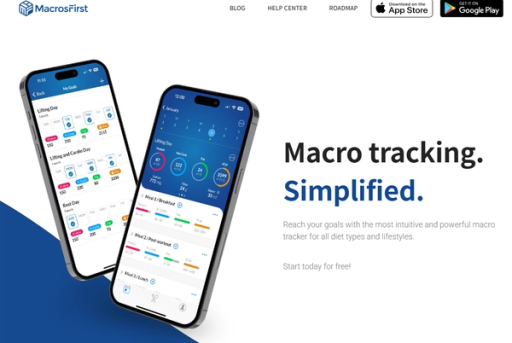
MacrosFirst is an expert-approved best macro calculator that allows users to create custom daily goals and unlimited personalized meals for free. The app auto-calculates serving sizes using a simple two-step food logging method. MacrosFirst offers a database of over 5 million meals and a free barcode or smart label scanner.
One of the standout features is the ability to schedule different meals and goals for each day of the week, making it ideal for those with specific training plans. MacrosFirst integrates with:
Fit Coach Pro provides a wide range of connectivity options.
MacrosFirst’s free features include:
The premium version adds more advanced options:
Premium users can also follow an unlimited number of friends and view their daily logs and nutrition averages.
Pros
Cons Net carb tracking is available only in premium
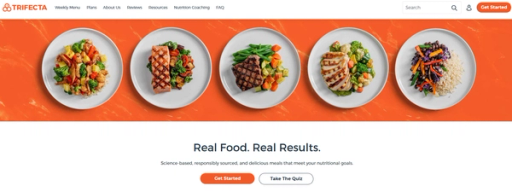
Trifecta is a ready-to-eat meal delivery service that combines nutrition-focused meals with one of the best macro trackers. The company offers organic meals that are macro-balanced and cater to:
Their plans provide high-protein options and healthy ingredients that make it easier to maintain a balanced diet.
The Trifecta app allows users to log meals, snacks, and beverages while tracking water intake, exercises, and more. When you register, you specify goals, dietary preferences, activity level, and body metrics, and the app tailors a plan for you.
Using an app for water intake tracking and incorporating stylish logo water bottles can complement your employer’s branding strategy. Custom-designed water bottles help remind your team to stay hydrated and add a touch of uniqueness to your gear.
The downside to the free version is that macros aren’t visible on the dashboard. You can still access detailed nutritional breakdowns for each food you log. Upgrading to the premium version gives you access to over 17 macro metrics. You can also start with their free macro calculator with a quick survey.
Trifecta app free features include:
Premium features include:
Pros
Cons
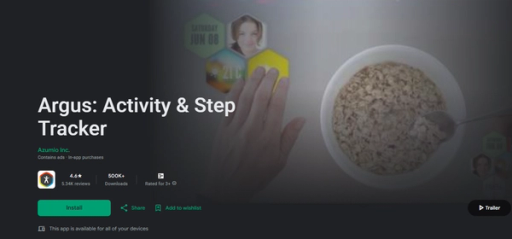
If fitness is one of your top goals when tracking calories, Argus may be a good choice. The Argus Calorie Counter & Step does all the basics—from tracking calorie intake to giving analysis based on inputs—but it also exceeds the norm. Case in point: How about monitoring your heart rate with the tip of your finger and your phone's camera or using the 24/7 pedometer to measure your steps and caloric output?
The app also has a unique display of honeycomb-shaped tiles highlighting your most pertinent data (coffee and water intake, calories consumed and burned, steps taken, etc.).
Other features we love:
Pros
Cons Smaller focus on nutrition
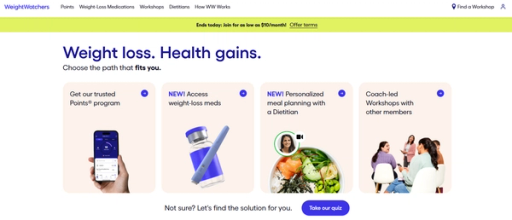
WW, which most people still call Weight Watchers, is very well known in the weight-loss world. Like most tracking apps, your plan is personalized into one of three colors, which helps guide you in your points for each day.
Their large selection of Zeropoint foods (aka “free” foods you can eat anytime without including them in your daily points allotment) helps provide more diet freedom. Spano likes WW for promoting behavior change by assigning lower points to more nutritious foods and higher points to foods with less nutrient value.
Key features:
Pros
Cons Charged after 30-day trial
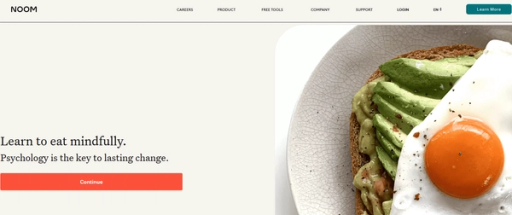
Research supports the effectiveness of the Noom app: A small study with 43 participants found that 64 percent of Noom users lost more than five percent of their body weight, according to results in September 2016 in the BMJ Open Diabetes Research and Care. Spano likes Noom for not just calorie counting but also:
Noom promotes nutrient-rich foods, which is a plus for supporting a healthy diet.
So why does it work? Noom is more focused on behavior change rather than just counting calories. Depending on your personal goals, this may be a hit or a miss. It’s helpful that the tracking portion of the app is pretty streamlined. Noom also offers courses—for an additional fee—based on your needs.
Other features we love:
Pros
Cons

A comprehensive food database is a cornerstone of any best free macro tracking app. The more extensive and accurate the database, the easier it will be to log meals and track nutritional intake.
A food library should include:
A free barcode scanner is necessary for quickly logging packaged products without manual input. A good app should allow you to scan barcodes and immediately retrieve nutritional information from the database. Some advanced apps may also offer smart label scanning, which extracts data from the nutritional label if the food item isn’t in the database.
Consider the best app to count macros with personalized goals based on your needs. It must provide plans for weight loss, muscle gain, or maintenance. Beyond setting simple calorie targets, you should be able to customize the ratio of:
For users with more specialized dietary needs, some apps offer tracking for:
Meal planning features help you organize your daily/weekly intake according to your goals. Some apps offer built-in meal planning that suggests recipes based on your targets. They can also allow you to create and save your recipes for easy logging.
An app that syncs with your fitness tracker, smartwatch, or health app will allow you to see a complete picture of your health data in one place.
This way, you can cross-reference with your nutritional intake through:
The best macro app should offer visual tools to monitor your progress over time. As a rule, you can view weight charts, calorie and macro trends, or detailed nutrient reports. These insights help you adjust your diet or fitness routine as needed.
Some users enjoy community features that allow them to connect with others on similar journeys. They benefit from group challenges, food diaries, or simple community recipe sharing. Access to a support network can increase motivation and offer tips from other users.
Calorie tracking is often tedious and time-consuming, requiring constant log entries that take away from the enjoyment of eating. Cal AI changes all that with our innovative app that revolutionizes how we track calories and macros. Simply take a photo of your meal and let Cal AI do the rest.
Our advanced artificial intelligence technology quickly analyzes your food to identify its contents and calculate their nutrition information so you can get back to enjoying your meal in seconds.
Cal AI combines your phone's depth sensor with sophisticated AI models to analyze food volume, identify ingredients, and instantly calculate calories, protein, carbs, and fat content with 90% accuracy on visible foods. Our app gives you accurate nutritional information in under 15 seconds when you scan a full meal or a quick snack.
Cal AI also supports several tracking options like:
Best of all, our AI learns from your feedback, continuously improving its accuracy over time.
Cal AI does more than just take the guesswork out of counting calories and macros - it also helps you reach your fitness goals with personalized insights and brilliant reminders. Whether you want to lose weight, gain muscle, or fuel your athletic performance, Cal AI can help you stay on track.