
Tracking your calories can be isolating and overwhelming, especially if you're trying to decode a food label or understand how many calories you should eat. Luckily, calorie-tracking apps can help take the guesswork out of calorie measurement so you can reach your nutrition goals quickly. This blog compares two popular apps, Cronometer and Lose It, to help you decide which will work best for your fitness and nutrition goals.
So, how are calories measured? Cal AI's calorie tracker can also help you make this decision by providing up-to-date information on both apps so you can find the best fit for your health.
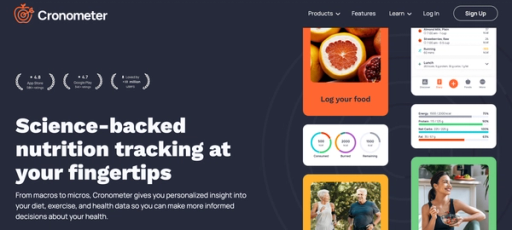
Cronometer (pronounced cron-o-meter) is an app and website that helps you measure your daily food intake and monitor the nutrients in your food. Cronometer started as a side project for the founder, Aaron Davidson.
He was following the CRON diet (Calorie Restriction with Optimal Nutrition) and created an app to track his diet. He’s since moved on from his day job and works on Cronometer full-time! It also allows you to control what and when you eat and provides tools to track your progress toward weight loss or muscle gain goals.
The top of the app and website will show you:
Plans Available:
Gold:
There are also two plans for professionals that allow them to access client data.
The Cronometer is highly accurate. Cronometer uses USDA information for most of its nutritional information and verifies it before user-added data is accepted into the database. They allow you to enter custom food, but I like that it must be verified before they allow all users to use that entry.
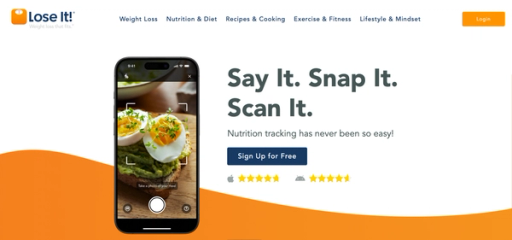
Founded in 2008 in Boston, Lose It helps people lose weight by building self-awareness of eating habits.
The basic functionality looks like this:
The app handles the rest–calculating totals and adjusting your loss projections. By staying conscious of precisely what you eat via logging constantly, most people naturally make better choices and eat less. The fancy term is self-monitoring–and research shows it is highly effective for weight loss.
People who track tend to lose twice as much weight as non-trackers. Beyond this core tracking, the Lose It app also includes many convenience features:
Lose It comes in 2 versions:
The base Lose It app is 100% free, including:
Free version is exclusively for the first six months of losing weight. It contains the core necessities for calorie and weight tracking; beginners need nothing more complicated.
After hitting your first significant weight loss goal, upgrade to Lose It‘s premium paid plan, which offers:

Cronometer is a macro and calorie tracking app that helps you log your daily food intake, exercise, and biometrics while focusing on your food’s micronutrients.
Lose It, on the other hand, is a calorie-counting app. It helps users predict calorie targets by asking about their lifestyles and goals. It has an extensive food database to help users efficiently track their daily caloric intake. In addition to calorie counting, the app allows you to log your daily exercise either in the app itself or by connecting it to a fitness tracker like Fitbit or Apple Watch.
Note that this premium feature isn’t available in the app's free version. Along with calorie counting, the app provides options to:
Though these are premium features, the app is an all-encompassing tracking app. Its main focus is calorie counting, which is apparent by its emphasis on calories over macronutrients (on the free version).
Chronometers’ key features include:
Chronometers’ primary focus is logging micronutrients. They are invaluable for those who want to track specific nutrients for health reasons and enjoy detailed nutrition reports and charts.
Lose It’s key features include:
Both apps have made changes and improvements to their platforms over the years. Most recently, Cronometer made headlines when it removed over 40,000 entries from its food database to improve accuracy.
The team then replaced these entries with verified foods from the USDA and other government databases. In October 2022, Lose It announced that it was moving its barcode scanner to the app’s premium version, which was a significant loss for users of the free version.
When opening Cronometer, you can create a free account or log in as a guest. The app quickly prompts you to set your nutrition goals before you start tracking. The app’s layout is a bit busy, but there’s also a lot of information on the home page to get you started.
You can easily customize the dashboard to display the information you want to see the most, whether that’s:
Logging foods is straightforward; there is only a verified database. Each food entry has a section for detailed nutrition information, including breakdowns of vitamins and minerals. The recipe functionality is also impressive, and Cronometer takes the guesswork out of logging homemade foods. The user experience and dashboard are efficient and well-organized.
Lose It has a much more user-friendly interface that allows you to customize the app to look and function based on your preferences. You can adjust your dashboard to include:
There are many themes you can pick from to make the app your own:
The developers’ effort made the user more excited about the app. The app is easy to use and is elevated by its customization features.
Cronometer has a verified food database with over 1 million entries. All foods in its database are from credible sources like the USDA and other government databases. This means the nutrition information is accurate and reliable, so you can trust that you’re logging the proper nutrients when you log your food.
Lose It has 34 million foods, including verified and unverified foods, that users can access to track their intake. Typically, verified foods come from a food database registered dietitians have verified to contain accurate nutritional information. Lose It’s verified foods are apparently just foods its team has verified themselves. I am nervous because I prefer it when a third party verifies foods.
The app’s users create unverified foods, which are likely incorrect because it’s easy to make a mistake when adding custom food. I like that you can customize your food search to apply only to verified foods if you prefer to stick to those over unverified foods (I sure do). The Lose It team has verified Foods with green checkmarks, and users have created foods without checkmarks that are more likely to be inaccurate.
Cronometer allows you to track calories, macros, micronutrients, and biometrics (like weight and blood pressure). The app focuses on logging micronutrients to help users improve their overall health. You can log foods and exercise in Cronometer, and the app will give you detailed reports and charts on your intake over time. This helps users identify patterns and make improvements as needed.
Lose It, on the other hand, primarily focuses on calorie counting. The free version of the app does not track your macronutrient intake. Even on the premium version, macronutrient tracking is not as intuitive as possible.
Both apps have free versions with basic functionality. Premium features for Lose It are more expensive than the premium version of Cronometer. Here’s how the two apps compare:
Cronometer Basic Membership (Free)
Essential is free and allows you to log your foods (no groupings into meals) – this includes all macros and up to 82 micronutrients. You can also set custom targets for your calories and/or macros and micros, but you can’t schedule the targets for certain days ahead of time (but you can choose them on the day of).
You can also create detailed recipes and track your exercise and biometrics. This version of the app will give you access to a standard, limited set of reports and charts, but you can’t create custom charts. The Basic version of Cronometer is enough for most users to achieve their health and fitness goals.
Gold Membership ($49.99 Per Year)
Gold offers all of the features of Basic, plus you can group your food into up to 8 separate meals, and you can include timestamps to record when you eat the food. You can schedule targets for different days of the week and even track fasting windows if you’re into intermittent fasting. You can import recipes and share them with friends using the Gold version.
The Gold version also has a “Suggest Foods” option to help you meet your targets or “Ask the Oracle” to list foods high in a given micronutrient. Finally, the Gold version offers even more reports and charts; you can create custom charts. You can turn these reports into PDFs to share with your health team.
Lose It Basic Membership (Free)
The Lose It app has a free version that allows you to use essential calorie-counting functions like logging your food. A premium version also allows you to use all of the app’s premium features (which I’ll discuss next).
Lose It Premium Membership
The premium version of the Lose It app has two different payment plans:
Users of Cronometer and Lose It report satisfaction with their apps of choice. However, the nature of the reviews differs.
Cronometer ranks 4.6 stars on Google Play, based on nearly twenty-three thousand reviews with over a million app downloads, and 4.7 stars in the Apple App Store, based on thirty-seven thousand ratings.
Most users rave about how easy it is to search and add foods with accurate information. They love all of the detailed information about micronutrients, which many say has helped them with eating more healthfully:
I also noticed that Cronometer representatives actively monitor and respond to these reviews, thanking users for their feedback, providing information about settings and features, and asking for input on improving the product. For example, Cronometer responded, “In your opinion, what would take us over the top? Thanks very much, and we look forward to hearing back from you soon.” – Cronometer Software Inc. Users of Lose It also seem to appreciate the app’s functionality.
The app has an impressive 4.5/5 stars from 126,533 reviews, an excellent rating. It will be interesting to see how this rating changes as the number of reviews increases. The negative complaints focused solely on the app glitching and membership changes. Many people had issues with the app freezing or acting up, but I never had any glitches occur while using it, so Lose It may have fixed this issue.
The membership complaints were mainly from users who had previously used the app while all its features were free, and now, they have to pay for features they previously used without having to pay. While I understand the frustration, it’s also important to realize that most other tracking apps do charge for premium features. Surprisingly, there were hardly any complaints about inaccurate nutritional information despite having a sizeable user-created food database.
Users of Cronometer and Lose It report satisfaction with their apps of choice. There are some key differences, like the reviews. Cronometer ranks 4.6 stars on Google Play, based on nearly twenty-three thousand reviews and over a million app downloads, and 4.7 stars in the Apple App Store, based on thirty-seven thousand ratings.
Most users rave about how easy it is to search and add foods with accurate information. They love all of the detailed information about micronutrients, which many say has helped them with eating more healthfully:
I also noticed that Cronometer representatives actively monitor and respond to these reviews, thanking users for their feedback, providing information about settings and features, and asking for input on improving the product.
For example, Cronometer responded, “In your opinion, what would take us over the top? Thanks very much, and we look forward to hearing back from you soon.” – Cronometer Software Inc. Users of Lose It also seem to appreciate the app’s functionality. The app has an impressive 4.5/5 stars from 126,533 reviews, an excellent rating. It will be interesting to see how this rating changes as the number of reviews increases. The negative complaints focused solely on the app glitching and membership changes.
Many people had issues with the app freezing or acting up, but I never had any glitches occur while using it, so Lose It may have fixed this issue. The membership complaints were mainly from users who had previously used the app while all its features were free, and now, they have to pay for features they previously used without having to pay.
While I understand the frustration, it’s also important to realize that most other tracking apps do charge for premium features. Surprisingly, there were hardly any complaints about inaccurate nutritional information despite having a sizeable user-created food database.
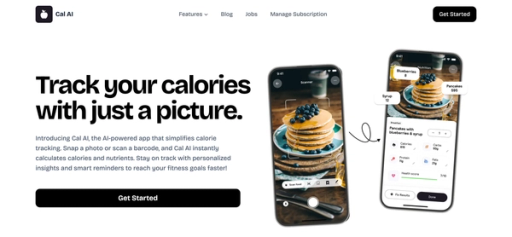
Cal AI transforms calorie tracking with cutting-edge AI technology. Just snap a photo of your meal, and we'll do the rest. Our app combines your phone's depth sensor with advanced AI models to:
With 90% accuracy on visible foods and multiple tracking options, such as barcode scanning, food label recognition, and manual description for complex items like smoothies, we've made nutrition tracking effortless. Gone are the days of tedious manual logging calorie-tracking apps. Cal AI gives you accurate nutritional information in under 15 seconds, whether you're scanning a full meal or a quick snack. Plus, our AI learns from your feedback, continuously improving its accuracy.
Stay on track with personalized insights and brilliant reminders. Cal AI makes achieving your fitness goals simpler than ever. Today, track your calories with your camera with Cal AI’s AI calorie tracker.