
Tracking calories can feel like a part-time job. You can spend hours researching the best ways to track and which apps to use. If you have a specific fitness goal or want to change your body composition, tracking meals accurately can help you reach your target faster. With so many calorie-tracking apps available, it can be hard to choose the best app to track macros. MacroFactors and Cronometer apps have become two of the most popular options in this category, but how do they compare? This article explores the differences between MacroFactor and Cronometer to help you decide which one can help you reach your fitness goals.
Calorie AI's MacroFactor offers a valuable solution as a calorie tracker to help you track your meals accurately. Doing so can enhance your ability to meet your diet and fitness goals efficiently.
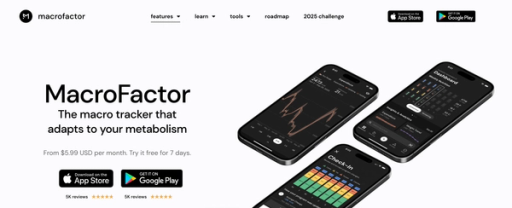
MacroFactor is a nutrition app that allows users to track their calorie and macronutrient intakes, monitor weight trends, log progress pictures and body composition changes, and serve as a built-in diet coach. During the setup process, the app asks the user about their age, gender, activity level, and other metrics to determine their calorie needs based on their goal (weight gain, maintenance, or weight loss).
Each week, the app learns more about the user’s calorie expenditure and how much they need to consume to reach their goal. Based on the foods that users are logging and changes in weight over time, the app fine-tunes its recommendations to keep users on track with their goals.
Unlike other apps, MacroFactor is highly dynamic because its founders, Greg Nuckols and Eric Trexler (renowned fitness experts and researchers), understand that our metabolic rate is highly adaptive and responsive to weight loss and gain. One of the best things about MacroFactor is that it doesn’t require you to be as rigid with your macro targets to see progress.
The app has been designed to allow for more flexibility so you aren’t punished for not hitting your targets ideally daily.
MacroFactor has various features that set it apart from other calorie-tracking apps. For one, it allows for a high degree of customization. Users can personalize their calorie and macro targets and how these change over time to fit their needs and preferences.
The app has an extensive food database with in-depth nutritional information. This is helpful for people who want to analyze their intake and learn more about the foods they eat. MacroFactor also offers three program options to fit different users’ needs and preferences:
Four food logging options (including AI description) exist for flexible tracking. The app provides dynamic and intuitive nutritional recommendations and progress-tracking capabilities (measurements and photos).
Unfortunately, MacroFactor does come with some downsides.
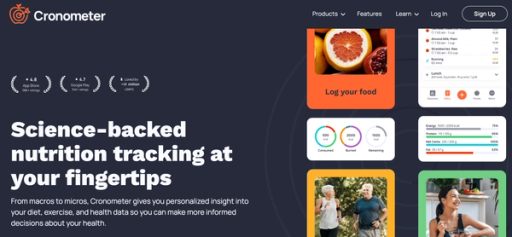
Cronometer is a comprehensive health and fitness app that allows users to track more than just their calories and macros. Folks can use the app to monitor their vitamins and minerals, lab test results, and various biomarkers.
Cronometer has an extensive and verified food database, allowing users to log their food intake accurately without double-checking the nutritional information online. Users can also add recipes and custom foods for ease of use.
Cronometer allows you to set your own calorie and macro targets, or you can enable the app to estimate them for you based on the information you provide while setting up the app.
You can also track up to 82 micronutrients (vitamins & minerals) to ensure you get the recommended daily dose.
One drawback is that Cronometer doesn’t update your targets after the initial setup, so you will have to edit them yourself or hire a health professional to update them so you can continue progressing over time. Cronometer is ideal for those working with health professionals because you can easily share your profile with your nutrition coach, dietitian, or doctor so that they can access your data and make changes to your inputs as necessary. The app has more extensive health-tracking features than any other app, allowing users to monitor changes in:
Despite its vast functionality, the app is simple, and the setup process isn’t overly long.

Food Database
The app’s database is extensive and verified. Each entry comes with a detailed nutritional breakdown.
Tracking Capabilities
• Calories
• Macronutrients
• Micronutrients
• Progress photos
• Body measurements
• Body weight
• Body fat
• Weight trends
Calorie Recommendations
MacroFactor considers various factors to estimate the user’s calorie needs. It then updates the calorie targets as the user provides more data to improve accuracy.
Level of Customization
Users can modify their calorie, macro, and micro targets, preferred weight loss rate, weekly calorie distribution, ideal protein intake, and more.
Educational Opportunities
MacroFactor’s primary objective isn’t to educate users. Still, those using it can learn valuable lessons about calorie needs, the optimal weight loss rate, how certain foods affect one’s nutritional intake, etc.
Coaching
MacroFactor can serve as a built-in diet coach or be used manually to make changes yourself or with a nutrition coach.
Recipe Database
MacroFactor users can add and save recipes. The app allows you to include a description and step-by-step instructions.
Exercise Calories
MacroFactor keeps activity calories in mind, but it looks at weight trends, body fat percentage, and other metrics to determine when to update its nutritional recommendations.
Price
MacroFactor offers a 7-day trial. The prices afterward are:
• $11.99 monthly
• $47.99 for six months ($7.99/month)
• $71.99 for a year ($5.99/month)
Food Database
Cronometer’s database is large, each food is verified, and each user-created food must be approved before it’s added to the database.
Tracking Capabilities
• Calories
• Macronutrients
• Micronutrients
• Body weight
• Body fat
• Body measurements
• Lab test results
• Sleep
• Bowel Movements
Calorie Recommendations
The initial calorie recommendations are accurate; users can override them if necessary. However, the app does not automatically update these targets over time.
Level of Customization
Users can adjust their calorie, macro, and micro targets, pick a default display page, choose specific nutrients to track, and more.
Educational Opportunities
‘Ask the Oracle’ is a neat feature that allows users to learn what foods might be the best sources of certain nutrients. Additionally, the custom reports provide in-depth data to show the user how close they’re coming to their targets.
Coaching
The app itself doesn’t offer coaching. Those interested in coaching can use Cronometer Pro to collaborate with a health professional who can closely monitor their intake and make recommendations.
Recipe Database
Cronometer allows users to save recipes for later with step-by-step cooking instructions.
Exercise Calories
Cronometer’s default settings add calories burned from exercise back into their intake.
Users can import the calories they burn during exercise from a Fitbit or Apple Watch device.
This setting can be turned off.
Price
When it comes to food databases, MacroFactor and Cronometer both excel, but in different ways, MacroFactor has an expansive food database with verified entries, including:
The app also has a lightning-fast food logging feature to help users log their meals quickly. Cronometer also has an extensive food database, verifying food accuracy by verifying each entry. Cronometer’s food database is built on USDA’s Nutrition Coordinating Center Food & Nutrient Database data. While Cronometer allows users to contribute to the food database, each entry must be verified by Cronometer staff to ensure accuracy.
The Winner: Cronometer.
Cronometer takes the win here because its entries are verified to be accurate, and users can contribute to the food database. I also appreciate that each user-created entry must follow strict rules and be approved before becoming publicly available.
MacroFactor and Cronometer allow users to track calories, macronutrients, and micronutrients, but Cronometer has the edge in terms of the number of metrics you can track with the app. MacroFactor allows users to track:
The Winner: Tie.
MacroFactor and Cronometer are fantastic in this category, and there isn’t a clear winner. Perhaps the main difference is that Cronometer benefits health-conscious people and those looking to track more advanced metrics (e.g., athletes).
MacroFactor allows users to track all the essential fitness metrics. It provides insights based on the data supplied with its weight trends and calorie expenditure estimations.
Calorie recommendations help users start their nutrition tracking, so they must be accurate. MacroFactor asks users about their age, gender, height, weight, activity level, fitness experience level, and other preferences to estimate their nutritional needs. It then gathers user data to understand their needs better and updates its recommendations.
Users can also opt for MacroFactor’s manual program style and override the app’s recommendations. Cronometer also asks users about their age, gender, height, weight, and activity level and provides some initial nutritional recommendations for users to follow. Still, they can override these recommendations if desired.
Cronometer does not update these recommendations over time, so users must adjust if they aren’t progressing toward their goal. The Winner: MacroFactor. MacroFactor is the clear winner in this category because it goes above and beyond for the user. Its initial recommendations are more accurate on average, and the app continually updates the user’s targets based on new data, such as weight trends and body fat percentage.
Customization is crucial for any fitness app, and MacroFactor and Cronometer deliver in this regard. MacroFactor is an incredibly customizable macro tracking app that allows users to modify their:
Another unique but significant customization available to users is the ability to set and adjust their calorie floor. The calorie floor represents the minimum number of calories a user is willing to eat in pursuit of their goal. This is a safety feature so users know that going below a specific calorie intake can have some metabolic and muscular consequences.
If you’re pursuing general fat loss, then you select a “standard calorie floor” to ensure you’re not sacrificing hard-earned muscle. Still, if you’re using MacroFactor to prepare for a bodybuilding competition, you can lower your calorie floor to help you get stage lean.
Cronometer also allows users to tweak calorie, macronutrient, and micronutrient values, enabling them to change their calorie distribution throughout the week (high/low-calorie days). Users can also customize their dashboard and food diary to focus on specific nutrients for those monitoring their intake of particular micronutrients (i.e., sodium).
The Winner: Tie.
Both apps allow for a higher level of customization, so it’s difficult to say which one is better. Cronometer excels in its ability to customize macronutrient targets and displays, whereas MacroFactor excels in setting calorie floors and coaching styles.
Educational opportunities can help users get more out of their calorie-tracking experience. MacroFactor is not an educational app, but it teaches users a lot about the nutritional value of foods, how their choices affect their daily calorie intake, how calorie and macronutrient targets change as a result of weight loss and gain, optimal weight loss rate, calorie cycling and more.
Users can learn more about their bodies over time based on the weight trends and calorie expenditure estimates that MacroFactor provides. Cronometer teaches users about nutritional intake and what foods are the best sources of particular nutrients. Its reports show you if you’re not getting enough specific vitamins or minerals, and the ‘Ask the Oracle’ feature tells you what foods are the best sources for given nutrients.
The Winner: MacroFactor.
While both apps are excellent in this category, MacroFactor is slightly better because it teaches users more about how their body responds to changes in food intake and how many calories their body is expanding.
The app also provides information on each of its metrics so that users know why each is essential. It also teaches users that they don’t have to be “perfect” to see progress because they aren’t punished for exceeding their targets. Cronometer is also great, but its primary education simply provides recommended ranges for micronutrient targets, showing users where they need improvement to avoid nutrient deficiencies.
Coaching features can help users who want extra guidance as they work toward their nutrition goals. MacroFactor has different levels of coaching depending on the program style you choose when signing up. The program styles are as follows:
Some users will also choose this program if they work with a nutrition coach. These different program styles allow you to customize your MacroFactor experience based on your preferences and nutritional knowledge. Cronometer doesn’t have built-in coaching features like MacroFactor.
Cronometer Pro is a version of the app designed for health professionals. With it, coaches and health professionals can easily access their clients' data in real-time to view their food logs and nutrition reports and provide the proper guidance on adjusting targets if necessary.
The Winner: MacroFactor.
Cronometer Pro is an excellent service that allows coaches to access client data, provide feedback, and adjust client targets, but it is a paid service. Cronometer Pro costs around $29.95/month USD for up to 10 clients; if you’re working with more clients, then additional fees will apply.
MacroFactor has built-in coaching capabilities that take the guesswork out of the equation, helping users reach their goals solely by using the app. If users feel they need more guidance from a nutrition coach, they simply have to choose the manual coaching option and update their targets as their coach sees fit.
Both MacroFactor and Cronometer allow users to input recipes and save them for later. Nevertheless, neither app has a shared recipe database. Another nice feature is that you can include details like preparation and cooking time, a description and step-by-step instructions.
The app automatically generates a nutritional breakdown.
The Winner: Tie.
MacroFactor and Cronometer don’t have recipe databases, but both apps allow users to store their ideas for later.
When it comes to exercise calories, MacroFactor takes a more scientific approach. MacroFactor considers your activity level when providing the initial nutritional recommendations, but it doesn’t put much stock in exercise calories. Instead, the app looks at weight trends, body fat percentage, and other factors to determine the ideal calorie intake for your goals.
Its built-in diet coach will adjust your intake based on how you’re progressing toward your goal. For example, if your goal is to lose weight but you’re losing weight too quickly, then the app will add more calories to your target. If I’m not losing weight appropriately, the app will reduce my calorie intake.
Chronometers default settings are to add calories burned through exercise back into the user’s daily calorie recommendations. This is useful for those trying to maintain or gain weight but counterproductive for those trying to lose weight. You can turn this off in your settings by clicking:
The Winner: MacroFactor.
MacroFactor is the winner because it accounts for activity calories without changing nutritional targets based on daily fluctuation in activity. Instead, it uses the data collected over time to make informed decisions about calorie and macro updates.
Although Cronometer allows you to turn this feature on and off, many users are unaware that the app defaults to adding calories back into their intake, making it harder to lose weight.
MacroFactor is a paid app that comes with a free 7-day trial. The three subscription options are:
Nevertheless, it lacks meal diary customization, report generation, custom biometrics (mood, sleep, etc.), and other unique features. The Gold plan is the paid version of the app, which includes all of the app’s features and removes all the ads. The Gold plan costs USD 49.99 for the entire year ($4.17/month).
The Winner: Cronometer.
Cronometer is the clear winner because it has a free version with decent capabilities, and its Gold plan is more affordable than MacroFactor ($22 cheaper per year).
When deciding between two apps, it’s always helpful to check user reviews. MacroFactor has a solid 4.7-star rating on the App Store, with 1,200+ reviews, and a 4.6-star rating, with 1,800+ reviews on Google Play. Cronometer has a 4.7-star rating with 51,000+ reviews on the App Store and a 4.6-star rating with 30,000+ reviews on Google Play.
The Winner: Cronometer.
Cronometer currently wins this category because the app is more established and maintains a respectable 4.6-4.7 stars with a decent number of reviews across Google Play and the App Store. Although MacroFactor is also getting rave reviews, it’s still a relatively new app with fewer downloads and fewer reviews.
MacroFactor is best for people who:
Cronometer is best for people who:
Cal AI transforms calorie tracking with cutting-edge AI technology. Just snap a photo of your meal, and we'll do the rest.
Our app combines your phone's depth sensor with advanced AI models to:
With 90% accuracy on visible foods and multiple tracking options like:
We've made nutrition tracking effortless. Whether you're scanning a full meal or a quick snack, Cal AI
Our AI learns from your feedback to improve accuracy. It includes personalized insights and smart reminders to keep you on track. Cal AI makes achieving your fitness goals simpler than ever.
Track your calories with your camera using Cal AI's calorie tracker today!