
Tracking macros is a valuable approach to dieting, and weight loss apps help users methodically track their food intake to achieve their goals. But with so many options available, choosing the one that best fits your needs can be hard. For instance, Mynetdiary vs Loseit, both mobile apps, help users track their calories and macros to reach their nutrition and weight goals. But which one is best for you? This article will help you answer that question to confidently choose the best nutrition and weight loss app to help you stay on track with your health goals and deliver real, sustainable results. We will also teach you how to hit your macros.
Calorie tracking apps like Cal AI can help you achieve your dieting goals more quickly and easily. A great calorie tracker like Cal AI offers a sleek, user-friendly design that makes it easy to understand and use.
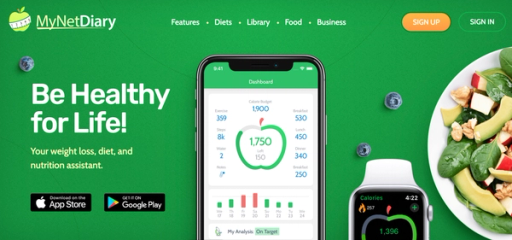
MyNetDiary is a free mobile app (available for iPhone, iPad, or iWatch) that tracks what you eat, how much you exercise, and even your medications and water intake.
It is a convenient online food diary that helps you track your food and exercise when achieving a body composition goal.
The app allows you to set a weight goal and holds you accountable for this goal by showing you how quickly you can reach your desired weight based on your daily food and exercise logs. MyNetDiary helps you to calculate your calorie intake based on factors such as your:
MyNetDiary also boasts an impressive 1,250,000 verified foods in its food library, making it a reliable source for logging your daily meals (which isn’t the case with other apps I’ve tested). The app makes it easy to log your food by allowing you to scan barcodes and save foods that you log frequently.
The free version of MyNetDiary was more than sufficient for calorie and macro tracking purposes, but there is also an option to upgrade to the premium version (which costs $6.50/ month).
The premium app offers additional features such as customizing macronutrient goals and meal plans/menus for specific diet types, such as:
MyNetDiary also has an entire community to give you the "support and motivation to help you stick to your goals," per the website. Their community forum is also monitored by a registered dietitian for extra support.
In addition to calorie counts, the program tracks 36 different nutrients, such as:
Should I try MyNetDiary? Gomes Sgherza, RD, says it best: "Yes, absolutely." According to Gomez, part of that is because the site and app are very user-friendly and make hard-to-understand science jargon easier to digest. "It's perfect for someone who is new to the idea of tracking their food," says Gomes Sgherza.
"There's really no reason not to get signed up." One key to remember, though: You must be straight-up about your activity levels and food intake. "The system will use a calculation for your calorie level based on age, sex, height, and activity," says Gomes Sgherza.
This could get tricky. "If you set your activity level to high, your calorie recommendation may be too high and you will not be in the calorie deficit required to produce weight loss." You also need to pay attention to the details. "You've got to look through all the option for 'chicken,' for example, to be sure you select the closest match to what you just ate," says Gomes Sgherza.
That means selecting "chicken breast" instead of a general chicken option. Gomes Sgherza also recommends buying a digital scale to measure your food. You'll get an idea of what five ounces of chicken (a typical serving, according to MyNetDiary) looks like. All the better to correctly eyeball when you're out and about without your trust scale.
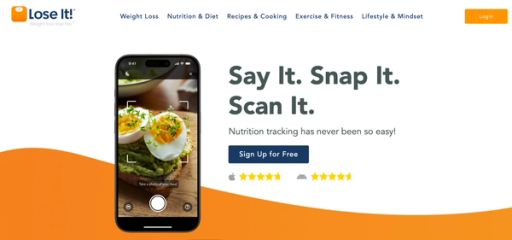
Lose It is a calorie-counting app that helps users predict calorie targets by asking about their lifestyles and goals. It also has an extensive food database to help users track their daily caloric intake efficiently.
In addition to calorie counting, the app allows you to log your daily exercise either in the app itself or by connecting it to a fitness tracker like Fitbit or Apple Watch. Note that this premium feature isn’t available in the app's free version.
Along with calorie counting, the app provides options to track macronutrients (carbs, fat, and protein) and other nutrients (fiber, sugar, cholesterol, and sodium), though these are premium features.
The app is an all-encompassing tracking app, but its primary focus is calorie counting, which is apparent by its emphasis on calories over macronutrients (on the free version).
Lose It works by asking questions about your age, height, weight, activity level, and goals to determine how many calories you should eat. Then, it allows you to track your intake using its food database.
The Lose It app aims to help you achieve your goal by tracking your caloric intake and adhering to a calorie target that the app deems appropriate. There is also an option for premium users to focus on macronutrient targets (carbs, fats, and protein) if that’s important to you.
The app recommends these, but you must add them to your dashboard to prioritise them. The app’s design suggests that it is primarily a calorie-counting app and not a macro-tracking app because the macronutrient component feels more like an afterthought than the primary focus.
Once you’ve consistently tracked your intake, the app will give you an overview of how well you’ve adhered to the plan by providing “insights,” essentially graphs or information based on your calorie and nutrient trends.
These could be helpful for those who want to see how their nutrient intake changes over time. For example, someone trying to decrease their sodium intake could know that they averaged 3,000mg of sodium per day last month but averaged 2,000mg per day this month.

MyNetDiary, an app that's been around since 2009, has a proven track record. It has many features to help you get started and stay on track with your goals.
I disliked that the macronutrient breakdown for each meal was not displayed in the same bold fashion as the calorie breakdown. I also didn’t love that I could only customize my macros if I were a premium subscriber.
This feature must be offered on the free version of the app since it is usually a basic function on any other calorie/macro tracking app I have used.
Some key features and benefits that I noticed about MyNetDiary that make it different from other calorie counting apps on the market are:
After a month of using the Lose It app, there are a few key things I liked about how the app functions.
I love this app's intake process because it is extensive and thought-provoking. The app makes recommendations based on questions about your age, height, weight, and activity level.
It asks other questions to make you reflect on why this goal is essential to you, how you can set yourself up for success, why you may not have been successful in the past, and how you can learn from that experience.
I’m super impressed by these intake questions because they put you in the right mindset when you’re about to start using the app for the first time. I’m a nutrition coach, and it excited me about logging my food and made me think about why it is important to me.
These are such important questions, so I wish the app did more with this information once you start using it, whether regular check-ins about how things are going based on your initial answers or some other incorporation.
I like that the Lose It app allows you to customize your calorie and macro targets because everyone is different and will have different nutritional preferences. For example, I prefer a higher carb and lower fat intake because my body responds better to carbs. If the app suggested a higher fat and lower carb intake and couldn’t adjust it, I wouldn’t want to use it.
Additionally, things change over time, and it’s nice to make adjustments on the spot, especially for those working with a nutrition coach. For example, if my nutrition client and I have our weekly check-in and we determine that progress is slower than we’d like, I would adjust the client’s calorie and macro targets, and they would have to change this in their tracking app.
I also appreciate that you can set goals for saturated fat, sodium, cholesterol, fiber, sugar, carbs, protein, and fats, because these are other key nutrients for your health that are often disregarded. Setting targets for these nutrients is excellent for those advised to decrease their saturated fat, sugar, sodium, or cholesterol intake or those who need to increase their fiber intake.
As a nutrition coach, if I notice that one of my clients is over- or under-consuming one of these nutrients, I want to set a goal for them to work towards to improve. Having these targets in a tracking app makes it much easier for them to work toward those goals.
The calorie calculations were accurate because they recommended an appropriate intake I would prescribe as a nutrition coach. For reference, my maintenance calories (the number of calories it takes to maintain my weight) are 2300 calories, so a 50—to 500-calorie deficit is appropriate for me without sacrificing muscle mass.
To lose weight, the app recommended I eat 1902 calories, which is approximately a 400-calorie deficit. Theoretically, this would allow me to lose 0.8 lbs per week (1lb loss = 3500 calorie deficit per week), which is a healthy loss rate.
One of the best features of this app is that it allows you to send out daily and weekly reports containing a nutrition summary and complete food log, which is a nutrition coach’s dream. Many nutrition-tracking apps don’t have this feature, so to evaluate a client’s nutrition, they have to screenshot the app or rewrite their food journal for me, which is a hassle.
With the Lose It app, a client can schedule a weekly report that is automatically sent to my email, making everyone’s lives easier on check-in day. Note that this feature is also only available to premium users.
Although there are many things I like about the app, there are things I wish it would improve.
When I started using the Lose It app, I didn’t think there were macronutrient recommendations because they don’t appear on the dashboard. To see them, you must add them to your dashboard by selecting them as “favorites.” Once I noticed this, I saw that macro targets were recommended to me based on the data I had input during the sign-up process.
The issue with these targets was that they didn’t add up to my recommended calorie target provided by the app. My calorie target was 1902 calories (which I approve of), but my macronutrient targets were 72 grams of protein, 261 grams of carbs, and 58 grams of fat.
For reference, protein and carbs have four calories per gram, and fats have nine calories per gram.
So if you do the math:
72g x 4 = 288 calories
261g x 4 = 1044 calories
58g x 9 = 522 calories
288 + 1044 + 522 = 1854 total calories
My calorie target was supposed to be 1902, but if I tracked my macros, I would only eat 1854. This doesn’t make any sense because there’s no way I could achieve my calorie target and my macro target.
Aside from these, the protein recommendation is extremely low, not enough to meet my recommended calorie target. An adequate protein intake for active people is 1 gram per pound of body weight.
I weigh 160 lbs, so my protein intake should be around 160 grams, but the app only recommended 72 grams. If I were to eat this, I would lose muscle mass, burn fewer calories throughout the day, and look less lean.
Another thing I didn’t like about the app is that although you can customize your macronutrient intake, it has no guidelines for making your macros add up to your calorie target.
I don’t know why this took me aback after discovering that the macros targets the app recommends aren’t accurate, or how to adjust my macros myself while staying true to the calorie target.
It should not allow me to set macro targets that don’t equate to my calorie target. Using the calorie recommendation it provided (1902), I should be able to put my macro targets to 160g of protein, 185g of carbs, and 58g of fat because these targets add up to 1902 calories.
But the app shouldn’t let me set my targets to 200g of protein, 300g of carbs, and 70g of fat, which adds up to 2630 calories, and it does. Those who are just starting to macro track won’t know that the macro targets the app recommends aren’t accurate or how to adjust their macros themselves while staying true to the calorie target.
The last thing I didn’t like about the app was that if you log exercise, it adds the number of calories you burned back into your calorie goal for the day. This feature shouldn’t exist, given that this is a weight loss app.
To lose weight, you need to be in a caloric deficit, meaning you need to take in fewer calories than you burn. This allows your body to use its resources (preferably fat) for energy. But if you’re not allowing yourself to achieve a deficit because you’re eating back the calories I burned, your body won’t have to use its fat for fuel, and I won’t lose weight.
This feature sets users up for failure, especially if they don’t realize that it’s happening and don’t know how to turn it off. When you log your exercise into the app, there is a button at the bottom that says “exclude from total calories” that you have to click each time to turn off this feature.
The key features and benefits of Lose It are:
The Lose It app has a very user-friendly interface that allows you to customize the app to look and function based on your preferences. You can adjust your dashboard to include calories, macros, or other nutrients based on your priority. Additionally, there are many themes you can pick from to make the app your own:
I like the developers' effort in getting the user more excited about using the app. Overall, the app is easy to use and is elevated by its customization features.
Lose It has 34 million foods, including verified and unverified foods, that users can access to track their intake. Typically, verified foods come from a food database registered dietitians have verified to contain accurate nutritional information.
Lose’s verified foods are just foods its team has verified itself. This makes me nervous because I prefer when a third party verifies foods. The app’s users create unverified foods and are at a higher risk of being incorrect because it’s easy to make a mistake when adding a custom food.
You can customize your food search to apply only to verified foods if you prefer to stick to those over unverified foods (I sure do). The Lose It team has verified foods with green checkmarks, and users have created foods without checkmarks that are more likely to be inaccurate.
Another key feature of the Lose It app is the ability to customize your calorie, macro, sodium, sugar, fiber, and cholesterol intake. Setting targets around these nutrients is beneficial for those who know how much they should be consuming and just want a way to track their intake easily.
As I discussed earlier, the app's customization ability isn’t perfect because it lacks guidance. Still, I am looking for customizability in a tracking app.
One of the app’s features that I think people will appreciate is the community aspect it’s achieved by including a social network directly in the app where users can communicate back and forth for support, advice, and encouragement.
An extensive support network is essential for people to reach their goals, particularly those who feel their loved ones don’t support them in pursuing them. This social network adds a ton of value to the app, especially if the user is willing to put themself out there and engage with the community.
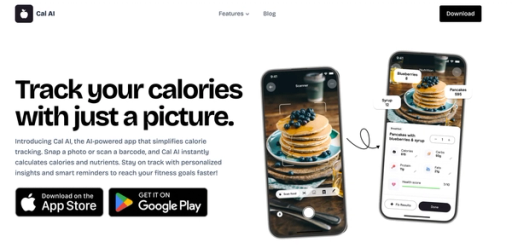
Cal AI transforms calorie tracking with cutting-edge AI technology. Just snap a photo of your meal, and we'll do the rest. Our app combines your phone's depth sensor with advanced AI models to analyze food volume, identify ingredients, and instantly calculate calories, protein, carbs, and fat content.
With 90% accuracy on visible foods and multiple tracking options, such as barcode scanning, food label recognition, and manual description for complex items like smoothies, we've made nutrition tracking effortless.
Gone are the days of tedious manual logging with calorie-tracking apps. Whether scanning a full meal or a quick snack, Cal AI gives you accurate nutritional information in under 15 seconds. Plus, our AI learns from your feedback, continuously improving its accuracy.
Stay on track with personalized insights and smart reminders. Cal AI makes achieving your fitness goals simpler than ever.
Track your calories with your camera with Cal AI's AI calorie tracker today.