
Nutrition apps can help you reach your goals, such as losing weight, eating healthier, or building sustainable habits. The challenge lies in choosing the right tool for you. MyPlate and MyFitnessPal are popular options for tracking macros, but they approach it differently. This article explores MyPlate vs MyFitnessPal to help you choose the best nutrition tracking tool for your lifestyle and goals. We will also teach you how to hit your macros.
Calorie Tracker, created by Cal AI, is a valuable tool that can help you achieve your objectives, like choosing the right nutrition tracking app for your goals. This easy-to-use tool offers a simple, no-nonsense approach to food tracking that helps you stay organized and motivated without overwhelming you with information.
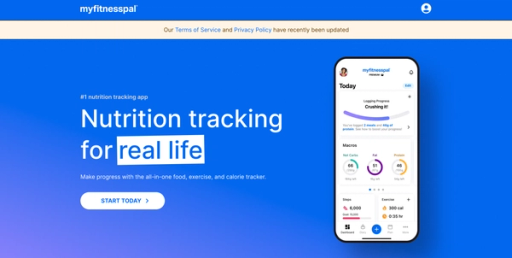
MyFitnessPal is a powerhouse app owned by Under Armour. It boasts a vast food database with over 11 million entries, including restaurant items, and offers numerous features to help track nutrition and exercise. MyFitnessPal is both a website and mobile app; it’s user-friendly, and you can get started in just a few clicks.
Whether you want to unlearn a bad habit, build muscle, or lose weight, MyFitnessPal will help. A 2017 Journal of Human Nutrition and Dietetics study identified MyFitnessPal as one of the top two nutrition apps suggested by dietitians.
Another 2019 research study discovered that MyFitnessPal underestimates micronutrients like iron, calcium, and vitamin C. The same survey found that MyFitnessPal has the most extensive nutrient databases. The study includes:
In addition to counting calories, with MyFitnessPal, you can track your water intake and macronutrients.
MyFitnessPal sets you up with a daily calorie goal based on the information in your profile. To lose or gain weight, you log your meals and exercise in MyFitnessPal’s food and exercise diaries as you consume and exercise throughout the day.
The app estimates the calories gained from food and burned from exercise and lets you know the number of calories you have left to eat for the day. If you stay within your calorie limits, you will lose weight.
The good news is that MyFitnessPal is user-friendly and remembers the foods and exercises you enjoy most. It logs your daily diary intake in as fast as 30 seconds. At least once a week, you update your weight with the site or the app using the Check-In feature.
Updating your weight will enable the app to give you more accurate data. MyFitnessPal is a straightforward and easy-to-use application. Here is a brief guide to its working process.
You will have to make a profile on this app. The foremost thing that the MyFitnessPal application recommends is the daily calories that one must consume to lose or gain weight.
According to your profile, this beneficial app will recommend the calories necessary to increase or decrease your weight.
You’ll have to input all your data regarding your food and exercise for an idea of daily food consumption based on daily exercise. With its health-conscious calculator, this app will count the calories you gain from food.
The calories that you consume during your daily exercise will be estimated according to the provided data. After correctly calculating all the data, it will recommend whether you should take more calories based on your weight gain or loss data.
Identifying which foods suit you the best is an important aspect that can greatly help you. Without knowing this, you can’t decide what to eat.
When you log your data to MyFitnessPal, this system records all your food and exercise. This record will determine which foods are appropriate for your health.
To see your progress in the health field, you should keep tracking your weight to determine whether you’re successful in achieving the goal.
You should check your weight at least once a week. This app features a weight-checking facility in its daily check-in section. You can check your weight there.
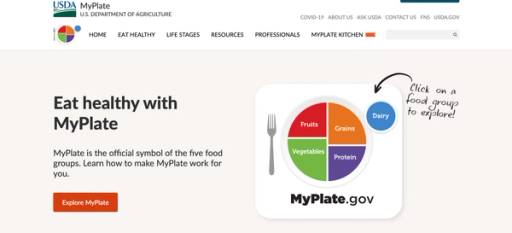
MyPlate by Livestrong is one of the best calorie counters out there. It is user-friendly and provides the necessary information to help you make the right decisions regarding your health and wellness.
Another app that can be your food coach is MyPlate. This app helps you track which vegetables and other foods you should eat daily and set a routine for your breakfast, lunch, and dinner ingredients. This application is beneficial for both kids and adults.
Ensure you update your profile data for MyPlate, which will automatically determine your calorie goal and help you reach your fitness goal.
My plate will help you determine which foods you should eat regularly. There are various sections for different foods. According to this app's suggestions, here is how to arrange your plate.
The most significant portion of MyPlate is green, which is specialized in vegetables. This portion aims to get all the essential vitamins, fibers, proteins, and minerals daily. So, add to your meals accordingly.
The red section of MyPlate specializes in the fruits you should take regularly. This section specializes in gaining nutrients like vitamin C, Fiber, Potassium, etc. You can add these nutrients to your body with fresh fruits or the juice of those fruits.
This food section consists of foods rich in grains like oats, wheat, corn, and other foods rich in grains. In the intake of the whole grain. The ingredients included in this section help you prevent different diseases, particularly heart diseases.
Protein helps to make the tissues of your body strong. The purple section of MyPlate is specialized for foods rich in protein. These feeds are essential for gaining essential protein. These foods include:
Dairy products like milk, yogurt, cheese, and other foods are necessary to gain the essential calcium and Vitamin D. Both these ingredients help in the healthy growth of bones and teeth. So, fill this part of your plate with dairy products. You can customize your plate according to the MyPlate recommended foods. This way of eating will help you achieve health targets.

MyPlate and MyFitnessPal, two popular food tracking apps, approach dietary management from different angles.
MyPlate can be a great starting point if you are a beginner seeking simple portion control guidance and a balanced diet focus. It divides your plate into sections for fruits, grains, proteins, vegetables, and dairy, emphasizing healthy choices within each.
MyPlate can help establish healthy eating habits for newcomers, but it requires detailed calorie and nutrient information and doesn’t track specific food choices or progress over time.
MyFitnessPal, on the other hand, tracks individual food items, giving precise macronutrient, calorie, and micronutrient breakdowns. It also offers a vast food database, custom entries, barcode scanning, and goal setting for weight, macros, and other health metrics.
Since it requires more effort to input and analyze data, it suits those seeking data-driven insights and certain goal tracking.
MyPlate and MyFitnessPal also differ in their calorie and macro tracking capabilities.
MyPlate is an educational tool that emphasizes balanced meals and portion control. It is often used more broadly for general nutritional education. Its calorie and macro tracking are nonexistent, and it provides general portion sizes for different food groups.
MyFitnessPal is more precise in tracking calories and macronutrients. It lets users input certain quantities and offers a detailed breakdown of nutritional information, including:
Another key difference between MyPlate and MyFitnessPal is their approach to exercise logging.
MyPlate has a comprehensive exercise database comprising various workouts, activities, and sports. You can easily search for specific exercises and log their duration and intensity.
There is no built-in exercise logging feature, detailed exercise tracking is lacking, and calorie burn is not calculated, thus making it unsuitable for personalized fitness goals.
MyFitnessPal has an extensive database covering a wide range of activities. It allows you to log various types of workouts and physical activities.
If you want detailed exercise tracking and focus more on weight management, it offers powerful features for granular exercise tracking, macro and micronutrient breakdown, exercise logging, and goal setting.
MyPlate and MyFitnessPal also differ in their approaches to goal setting and motivation.
MyPlate offers general, non-qualifying goals like ‘Choose whole grains over refined grains’ or ‘Eat more fruits and vegetables.’ It can be useful for establishing healthier habits, but it lacks specificity for advanced users.
It has limited tracking features as you can only monitor portion sizes visually based on MyPlate guidelines. When it comes to motivational elements, it lacks active community engagement or challenges and only offers quizzes and games for learning.
MyFitnessPal allows setting personalized goals for calorie intake, weight, macronutrient distribution, and specific exercises, thus providing flexibility for different goals and progress levels. It offers comprehensive progress tracking through charts and graphs for visualizing progress.
Get daily and weekly summaries showing exercise sessions and weight changes. Further, it has built-in social features and challenges for enhanced motivation. So, connect with friends for mutual support, participate in community forums, and join challenges to compete and stay engaged.
Both apps differ in user-friendliness.
MyPlate's user interface is simple and intuitive, relying on visuals and clear guidelines. Navigation is straightforward and intuitive, making it easy to find what you need.
It is good for those who prefer simplicity and visual cues, beginners seeking basic dietary guidance, and those needing a low-effort tool.
MyFitnessPal has a steeper learning curve, especially for those unfamiliar with exercise logging and calorie tracking. Even so, it is the right choice for those who want detailed tracking and customization and for individuals with fitness goals and data analysis needs.
Though it’s a powerful tool for detailed tracking and analysis, it requires investment in initial learning and exploration. Also, since it has more features and options, it can initially feel overwhelming.
MyPlate and MyFitnessPal both offer integration features to help users track their food and exercise.
MyPlate integrates with various wearable devices, letting you sync your data seamlessly. This ensures that exercise information is automatically updated in the app.
MyFitnessPal similarly supports integration with popular wearable devices, thus making it convenient for those who use fitness trackers or smartwatches to monitor their physical activity.
Both MyPlate and MyFitnessPal offer free versions with optional premium subscriptions for a fee.
MyPlate is free, but there’s also an option to ‘Go Gold’ for a fee:
MyFitnessPal has a free account and lets you start tracking your food, macros, vitamins, and other micronutrients to see how everything you consume supports your goals.
To level up your goals and access advanced features like barcode scans, custom macro goals, and intermittent fasting, upgrade to MyFitnessPal Premium for $79.99 a year or $19.99 a month. You can also start a one-month free trial before that. Once the trial ends, your subscription will auto-renew unless you cancel.
MyPlate and MyFitnessPal also differ in additional features beyond tracking.
MyPlate offers a meal planner with customizable options like:
Its children’s section provides age-specific tips and resources for parents to encourage healthy eating habits in their children. Its partnership with USDA FoodData Central gives comprehensive and accurate food nutrient data access. Interactive quizzes and games help you learn about healthy food choices in a fun and engaging way.
MyFitnessPal lets users seamlessly connect with friends and family to share progress, goals, and recipes, thus providing accountability and motivation. Advanced tools like:
You can import recipes for online sources or create your own with built-in calorie and nutrient calculations. Quickly scan food labels to add items to your diary. Ask questions, get advice, and participate in discussions with other users.
MyPlate is often used as an educational tool to promote healthy eating habits and portion awareness. On the other hand, MyFitnessPal is popular among those who are specifically interested in precise calorie and macronutrient tracking for various purposes.
Choosing MyPlate and MyFitnessPal depends on your goals and preferences. The key to success is making sustainable lifestyle changes and adopting healthy habits.
Note that MyPlate and MyFitnessPal are just tools and MyPlate is no longer available for download on Android and iOS stores. Thus, the best approach is often a combination of both.
So, explore both apps, set your goals, track your progress, and take control of your health and fitness journey with MyPlate and MyFitnessPal.
Cal AI is changing the way we track calories with advanced artificial intelligence. With Cal AI, we can ditch the tedious manual logging that comes with traditional calorie tracking apps. Instead, we take a photo of our meal, and Cal AI does the rest.
The app analyzes the photo to determine the volume of the food, ingredients, and nutritional information. This is all possible thanks to our phone's depth sensor and advanced AI models. Tracking calories has never been easier.